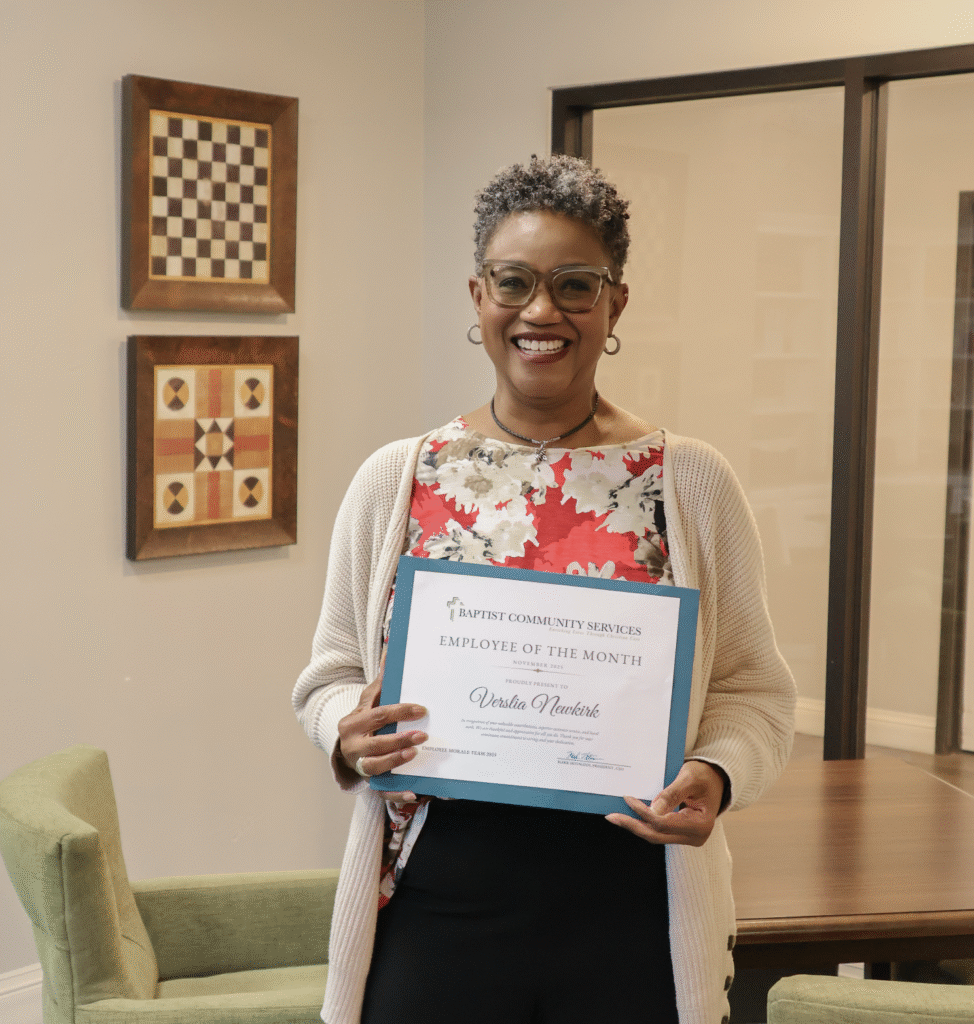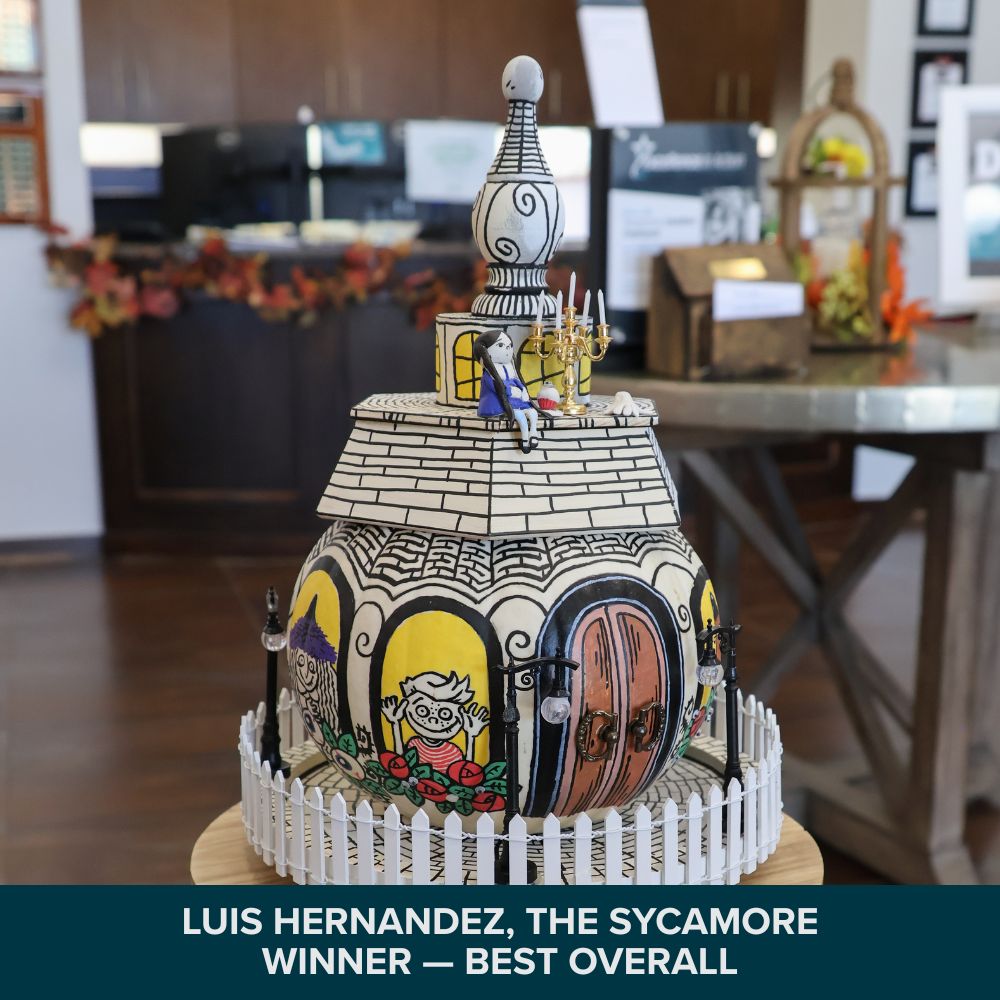Welcome to the BCS employee portal. Here, you can find all the essential employee resources, news/events, help topics, and much more.
One Team. One Vision.
One Place for Employee Resources.
What’s happening at BCS
News + Events
Events
List of events in Photo View
Sign up for updates!
Sign up to receive important BCS text messages and emails so you are always in the know.
- Important Employee Information
- Upcoming Events
- Policy Updates
- Benefit Information
- & More!
Learning Center
Where do I see my vacation accuals?
All vacation, holiday, sick time, and anniversary days can be found in your Dimensions account dashboard.
If you need to reset your password, you can do so from the login screen.
How do I access my UKG Dimensions account?
To access UKG Dimensions, please visit your DUO Central home page and click the tile for UKG.
Where do I access my retirement account?
Our retirement plans are set up through BPAS. You can manage your retirement account or set up a retirement account from the online portal. The BPAS plan code is: BAPCOM4199
How do I access my IMS account?
If you are enrolled in BCS benefits, you can access your IMS (insurance) account via the IMS member portal.