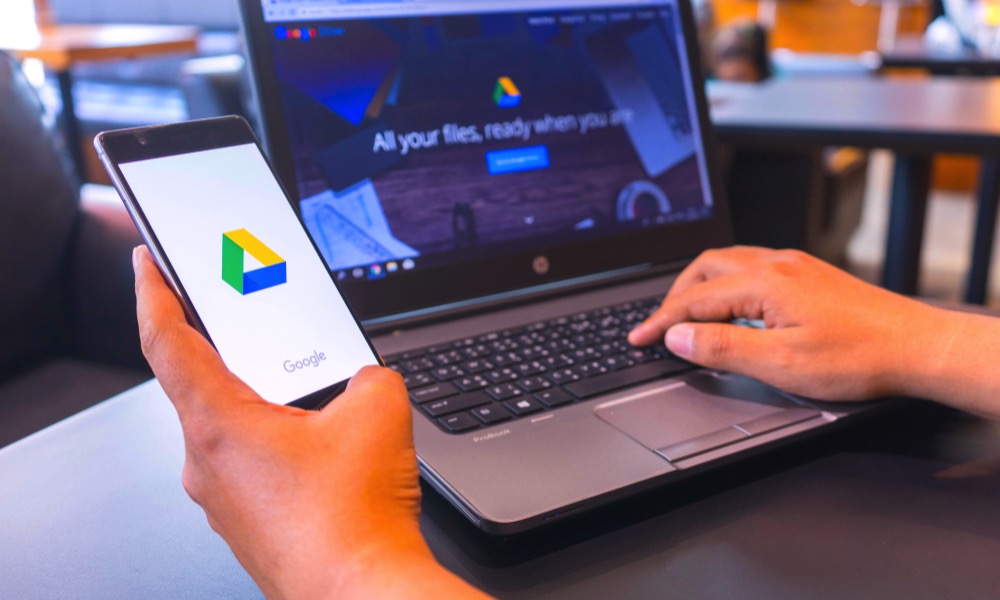Sharing & sending files
You can share the files and folders that you store in Google Drive with anyone in your work account, youremail@bcsama.org, but not users outside of Baptist Community Services. When you share from Google Drive, you can control whether people can edit, comment on, or only open the file.