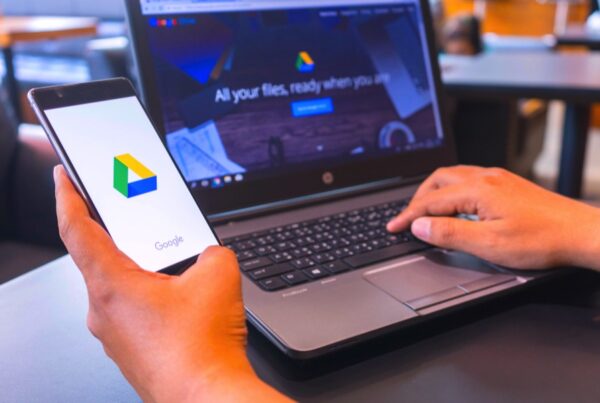Be Informed
Spotting the Red Flags
In today’s digital age, email remains a primary mode of communication, both for personal and professional purposes. However, with the convenience of email also comes the risk of phishing attacks. Phishing is a fraudulent attempt to obtain sensitive information, such as usernames, passwords, and credit card details, by disguising oneself as a trustworthy entity in an electronic communication. Here’s how you can spot the red flags and determine if an email is phishing:

How to tell if an email is phishing:
1. Check the Sender’s Email Address
One of the first things you should scrutinize is the sender’s email address. Phishing emails often use email addresses that are similar to, but not exactly the same as, legitimate ones. Look for misspellings, extra characters, or unusual domain names. For instance, support@yourbank.com is different than support@your-bank.com
2. Examine the Salutation
Legitimate organizations often use your full name or the name associated with your account in the salutation. Generic greetings like “Dear Customer” or “Dear User” can be a sign that the email is not genuine.
3. Beware of Urgent or Threatening Language
Phishing emails often employ scare tactics to prompt immediate action. Be wary of emails that threaten to close your account, claim you’ve won a prize, or urgently request personal information.
4. Look for Poor Grammar and Spelling
Many phishing attempts originate from non-native English speakers or automated systems, leading to grammatical errors and awkward phrasing. If an email contains numerous spelling mistakes or seems poorly written, it’s likely a phishing attempt.
5. Hover Over Links Before Clicking
Hover your mouse over any links in the email (without clicking them) to preview the URL. Check if the link directs you to a legitimate website related to the purported sender. If the link address seems suspicious or irrelevant, it’s a red flag.
6. Avoid Unusual Requests for Personal Information
Legitimate organizations seldom ask for sensitive information, such as passwords or social security numbers, via email. If an email requests such details or asks you to update your information through a link, proceed with caution.
7. Verify with the Company Directly
When in doubt, contact the company or organization directly using a phone number or website you know to be legitimate. Avoid using contact details provided in the suspicious email, as they may lead to scammers.
8. Check for Secure Communication
Many legitimate organizations use encryption and digital signatures for secure communication. Look for signs of secure communication, such as “https” in the URL or a padlock icon in the browser address bar, especially if the email contains sensitive information or links to login pages.
9. Be Cautious with Attachments
Avoid opening attachments from unfamiliar or suspicious sources, as they may contain malware or viruses designed to steal your information. If you’re unsure about an attachment, scan it with antivirus software before opening.
10. Trust Your Instincts
If something feels off or too good to be true, trust your instincts. It’s better to be cautious and verify the legitimacy of an email than to fall victim to a phishing scam.
In conclusion, staying vigilant and recognizing the signs of phishing can help you protect yourself from fraudulent attempts to steal your information. By following these guidelines and maintaining a healthy skepticism towards unsolicited emails, you can navigate the digital landscape with greater confidence and security.